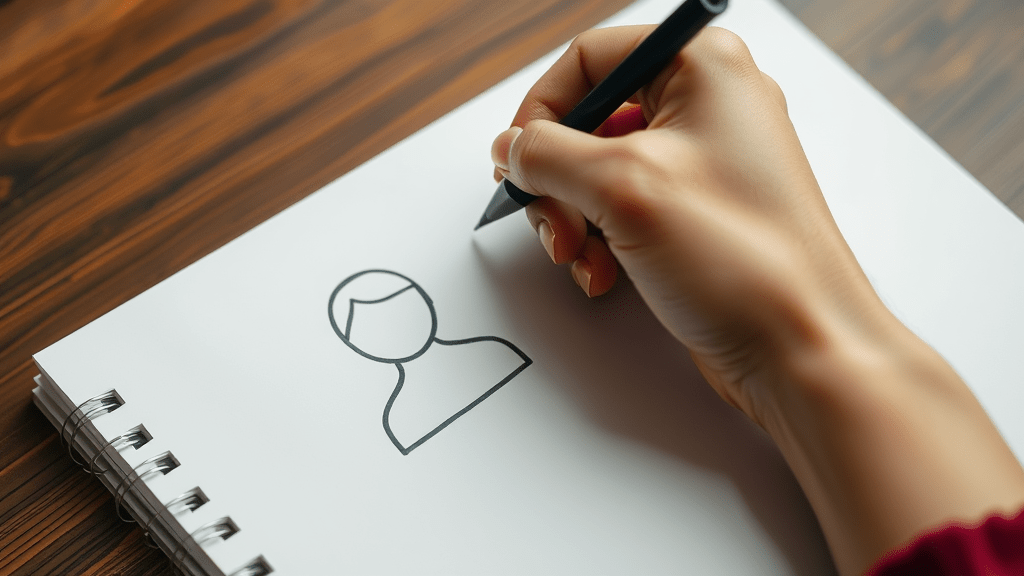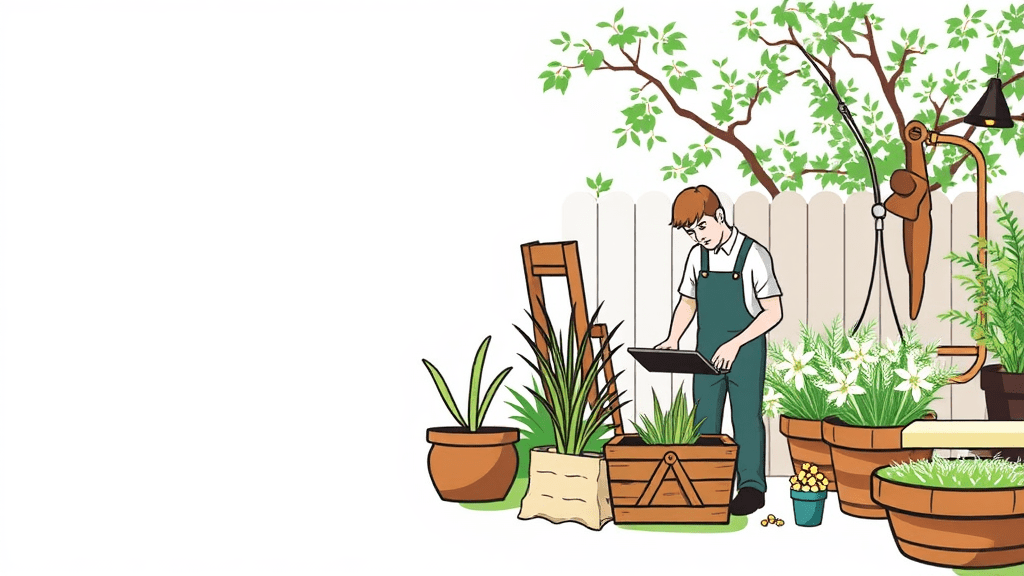Competing with large companies in the digital space can seem daunting for small businesses, especially when working with limited resources. SEO (Search Engine Optimization) offers a powerful solution to this challenge, allowing small businesses to increase visibility, drive organic traffic, and generate leads without blowing their marketing budget.
In this blog post, we will cover 10 quick SEO wins that any small business can implement immediately to boost traffic and improve their online presence. These strategies are cost-effective and designed to help you start seeing results without requiring extensive expertise or a large team.
1. Optimize Your Google My Business Profile
Google My Business (GMB) is one of the easiest and most impactful ways for small businesses to enhance their local SEO. Your GMB profile gives your business the opportunity to appear in local search results, Google Maps, and even the coveted “Local Pack” (the three businesses shown at the top of local search queries).
Steps to Optimize GMB:
- Complete All Fields: Make sure your business name, address, phone number, and website are accurate and consistent across platforms.
- Add Photos and Videos: Photos of your storefront, team, or products create a trustworthy image and increase engagement.
- Encourage Customer Reviews: Positive reviews signal to Google that your business is reputable. Make it easy for customers to leave reviews by sending a direct link after each purchase or service.
- Respond to Reviews: Whether positive or negative, engage with your customers by responding to reviews. This not only boosts your reputation but also signals to Google that you are active and engaged.
Why It Works:
An optimized GMB profile enhances local search visibility, which is crucial for small businesses relying on foot traffic or local clientele. It’s a free tool, and a well-maintained profile can dramatically increase your chances of showing up in local searches.
2. Target Long-Tail Keywords
One of the most effective yet underutilized SEO strategies for small businesses is targeting long-tail keywords. These are more specific search terms that usually have less competition and are more aligned with the intent of users who are ready to make a purchase.
How to Find Long-Tail Keywords:
- Use Google Autocomplete: Start typing a search query related to your business, and Google will show you popular suggestions.
- Use Free Keyword Tools: Tools like Ubersuggest, Answer the Public, and Google’s Keyword Planner can help you identify relevant long-tail keywords.
- Analyze Competitors: Look at competitors’ websites to find keywords they are targeting that you could rank for with less competition.
Example:
Instead of targeting “handmade jewelry” (which has high competition), you could target “handmade silver rings for women” or “customized handmade bracelets.” These keywords may have fewer monthly searches, but they are highly relevant and have higher conversion potential.
Why It Works:
Long-tail keywords often convert better because they align more closely with user intent. A small business has a much better chance of ranking for these specific terms than trying to compete for broad, highly competitive keywords.
3. Improve Website Load Speed
Website speed plays a critical role in both user experience and SEO. Google prioritizes fast-loading websites in its rankings because a slow website can increase bounce rates (users leaving your site without interacting).
Quick Fixes to Improve Load Time:
- Compress Images: Large image files are one of the main culprits for slow websites. Use tools like TinyPNG to compress images without losing quality.
- Leverage Browser Caching: Caching stores copies of your site’s files, so it loads faster for returning visitors.
- Minimize HTTP Requests: Reduce the number of components on each page (scripts, images, CSS files) to decrease loading times.
- Use a Content Delivery Network (CDN): A CDN stores your site’s content on servers located around the world, which helps deliver content faster to users based on their location.
Why It Works:
A faster website enhances user experience and reduces bounce rates. Google also considers website speed as a ranking factor, so by optimizing load times, you increase your chances of ranking higher.
4. Fix Broken Links
Broken links (404 errors) not only frustrate users but also negatively impact your SEO. Search engines want to deliver high-quality results, and broken links are a sign that your website may not be well-maintained.
How to Find and Fix Broken Links:
- Use Google Search Console: This free tool will alert you to any 404 errors Google finds on your site.
- Use a Broken Link Checker: Online tools like Screaming Frog or Ahrefs can scan your site for broken links.
- Fix or Redirect the Link: Once you identify the broken links, either fix the incorrect URL or set up a 301 redirect to send users to a relevant page.
Why It Works:
Fixing broken links helps improve user experience, ensures that Google can effectively crawl and index your website, and prevents your SEO rankings from being negatively impacted by poor site maintenance.
5. Create High-Quality, Evergreen Content
Evergreen content refers to articles or resources that remain relevant over time. Creating this type of content helps drive consistent traffic to your website and improves your SEO authority over time.
Steps to Create Evergreen Content:
- Answer Common Questions: Identify the questions your target audience is consistently asking and write detailed blog posts or guides that answer them.
- Focus on Timeless Topics: While trending topics can provide short-term traffic spikes, evergreen topics (e.g., “How to Save Money on Car Insurance”) will remain relevant for years.
- Update Regularly: Periodically revisit your evergreen content to ensure that the information is accurate and up-to-date.
Why It Works:
Evergreen content continues to attract organic traffic long after it’s published. By providing value that remains relevant, you’re more likely to earn backlinks and improve your search rankings.
6. Leverage Internal Linking
Internal linking (linking from one page of your website to another) is a simple yet effective SEO strategy. It helps distribute “link juice” across your website, guiding both users and search engines to your most important content.
Best Practices for Internal Linking:
- Link to High-Value Pages: Use internal links to direct users to pages that convert well (e.g., product pages, services pages).
- Use Descriptive Anchor Text: The clickable text in your link should clearly indicate the page’s content. For example, instead of “click here,” use “learn more about our SEO services.”
- Avoid Overloading: Don’t stuff your pages with internal links; keep it natural and user-friendly.
Why It Works:
Internal linking helps search engines understand the hierarchy of your site and the relationship between different pages. It also encourages users to explore more of your content, increasing time on site and reducing bounce rates.
7. Claim Unlinked Brand Mentions
If your business has been mentioned online without a link back to your website, you’re missing out on valuable SEO opportunities. By reaching out to the authors of these mentions, you can request that they add a link back to your site.
How to Find Unlinked Mentions:
- Set Up Google Alerts: Google Alerts can notify you whenever your business name is mentioned online.
- Use Tools Like Ahrefs or BuzzSumo: These tools can help you find unlinked mentions across the web.
Why It Works:
Getting backlinks from reputable sources boosts your site’s authority in the eyes of search engines, improving your overall ranking potential.
8. Optimize Meta Descriptions and Title Tags
Meta descriptions and title tags are critical elements that affect how your website appears in search engine results. Optimizing these can help increase your click-through rate (CTR), even if your ranking remains the same.
How to Optimize Meta Descriptions and Title Tags:
- Keep Title Tags Under 60 Characters: This ensures that your title won’t be cut off in search results.
- Include Primary Keywords: Use relevant keywords in both the title tag and meta description to help search engines understand what your page is about.
- Use Action-Oriented Language: Encourage users to click through by using verbs like “discover,” “learn,” or “get.”
Why It Works:
Meta descriptions and title tags are often the first interaction a user has with your website. By optimizing them, you increase your chances of attracting clicks, which can indirectly improve your rankings through increased engagement.
9. Focus on Mobile SEO
With more than 60% of all Google searches coming from mobile devices, optimizing your website for mobile is crucial for both SEO and user experience. Google uses mobile-first indexing, meaning the mobile version of your website is considered the primary version for ranking purposes.
How to Optimize for Mobile:
- Use a Responsive Design: Ensure your website automatically adjusts to fit screens of different sizes.
- Test Your Mobile Page Speed: Use Google’s Mobile-Friendly Test to check your site’s performance on mobile and make necessary adjustments.
- Simplify Navigation: Make it easy for mobile users to find what they’re looking for with clear menus and call-to-action buttons.
Why It Works:
Optimizing for mobile improves user experience, reduces bounce rates, and ensures that your site is ranked appropriately for mobile search results. Since Google prioritizes mobile-first indexing, having a mobile-optimized site is no longer optional—it’s a necessity.
10. Start Building Local Citations
Local citations refer to mentions of your business’s name, address, and phone number (NAP) on other websites, directories, or social media platforms. Citations are important for local SEO because they help verify your business’s location and improve your visibility in local search results.
How to Build Local Citations:
- Submit to Local Directories: Add your business to directories like Yelp, Yellow Pages, and industry-specific platforms.
- Ensure NAP Consistency: Make sure your business’s NAP is consistent across all listings. Inconsistent information can confuse search engines and hurt your local rankings.
- Engage with Local Communities: Join local business networks, sponsor local events, or partner with local influencers to get your business mentioned.
Why It Works:
Citations from authoritative local sites build trust with search engines and can significantly improve your local search visibility. Consistent citations signal to Google that your business is legitimate and well-established.
Conclusion: Quick SEO Wins for Small Business Success
SEO doesn’t have to be expensive or time-consuming to be effective. By focusing on these 10 quick wins—optimizing your Google My Business profile, targeting long-tail keywords, improving website load speed, and more—you can start seeing real improvements in your website’s traffic and search engine rankings without spending a fortune.
Remember, SEO is a long-term game, but these tactics are designed to give you an immediate boost and set you on the right path. Implement them today, and you’ll be well on your way to increasing visibility, driving more traffic, and growing your business.