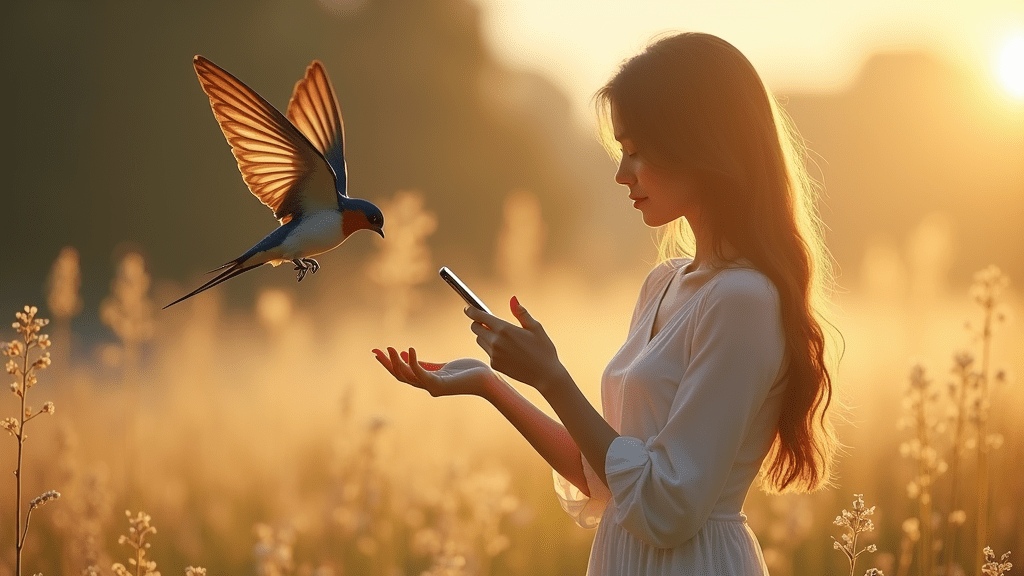Your small business’s online presence is key to attracting and retaining customers. Whether you run an e-commerce store, a local service, or a boutique consultancy, the way users engage with your website or app can directly influence your success. This is where smart UX design comes in—a crucial, yet often overlooked, factor in small business growth.
But what is smart UX design, and how can small businesses with limited resources optimize it without overspending? In this guide, we’ll explore the core principles of smart UX design, its importance for small businesses, and practical, budget-friendly strategies to enhance user experience effectively.
What is User Experience (UX) Design?
User Experience (UX) design refers to the process of enhancing user satisfaction by improving the usability, accessibility, and efficiency of a product, system, or service. It encompasses everything from how a user feels when interacting with your website to the ease with which they complete a task, like making a purchase or signing up for a newsletter.
The goal of UX design is to create a smooth and intuitive journey for users. It involves understanding the needs, behaviors, and emotions of your customers and crafting experiences that fulfill those needs while minimizing friction points. For small businesses, focusing on UX means making it as easy as possible for users to engage with your brand and achieve their goals.
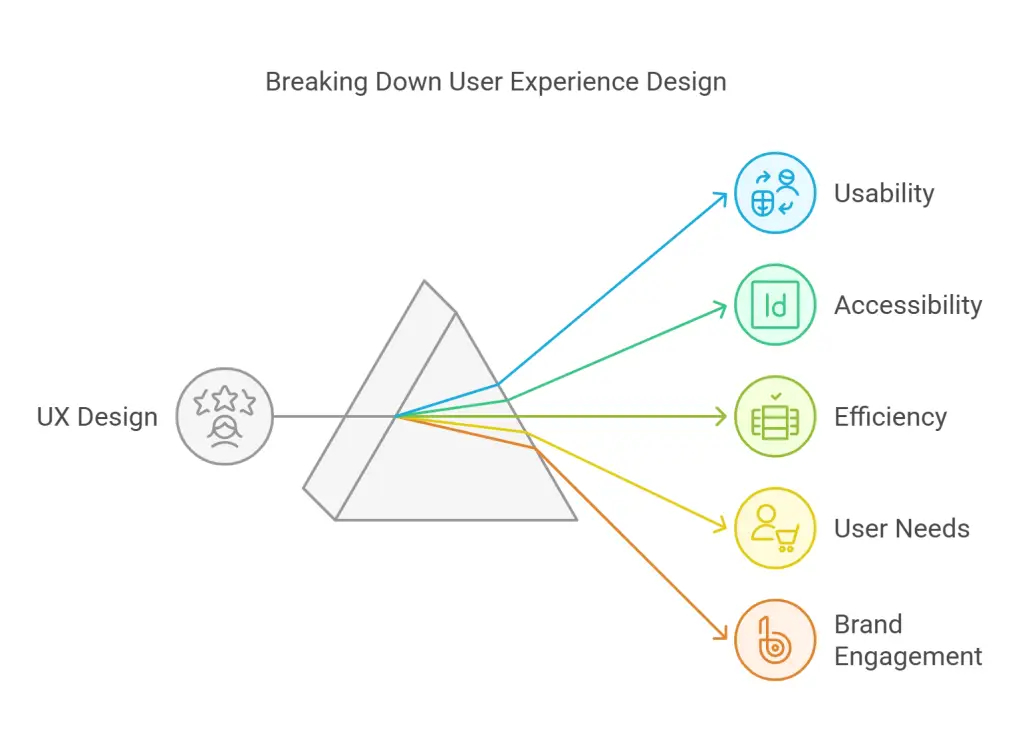
Why is Smart UX Design Crucial for Small Businesses?
Good UX design isn’t just for large corporations with big budgets. Small businesses can benefit tremendously from a well-thought-out user experience. Here’s why:
1. Increased Customer Satisfaction and Loyalty
A seamless user experience keeps your customers happy. If they can navigate your website effortlessly, find what they’re looking for, and complete transactions without any hiccups, they’re more likely to come back. In fact, satisfied customers are more likely to become repeat buyers, recommend your business to others, and even leave positive reviews—all of which can lead to increased growth and revenue.
2. Higher Conversion Rates
When users have a positive experience on your website, they are more likely to convert—whether that means making a purchase, signing up for your newsletter, or engaging with your content. Studies show that businesses with a strong focus on UX see conversion rates up to 400% higher than those that neglect it.
3. Reduced Customer Support Costs
A well-designed user experience can reduce the number of support requests and customer service inquiries. By eliminating common pain points—such as confusing navigation, unclear instructions, or slow-loading pages—customers are less likely to need help, allowing you to save time and resources on customer support.
4. Improved Brand Perception
Your website or app is often the first interaction customers have with your brand. If that experience is smooth, professional, and enjoyable, it will reflect positively on your brand. Conversely, poor UX can leave a lasting negative impression, causing potential customers to abandon your site and look for alternatives.
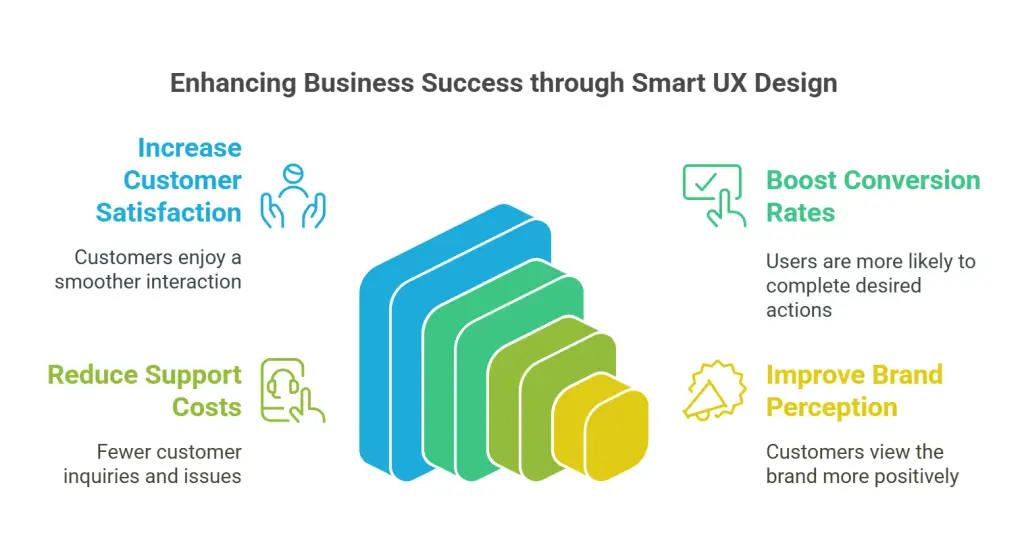
Where Can Small Businesses Make UX Improvements?
You don’t need to overhaul your entire website to see the benefits of good UX design. Small, targeted improvements can have a significant impact. Here are some key areas where small businesses can focus their efforts:
1. Website Navigation
Your website’s navigation is the backbone of the user experience. Clear, intuitive navigation allows users to find the information they need quickly and easily. Make sure your menu is simple, logical, and consistent across all pages. Group related items together, and avoid overwhelming users with too many options.
2. Mobile Usability
With over 50% of web traffic coming from mobile devices, mobile usability is no longer optional—it’s essential. Ensure that your website is mobile-friendly by using responsive design techniques, optimizing load times, and simplifying forms for mobile users. A mobile-optimized site not only improves UX but can also boost your search engine rankings.
3. Site Speed
Nothing frustrates users more than a slow website. Studies show that 53% of mobile users will abandon a website if it takes longer than three seconds to load. Use tools like Google PageSpeed Insights to test your site’s speed and implement improvements such as compressing images, enabling browser caching, and minimizing HTTP requests.
4. Clear Calls to Action (CTAs)
Your CTAs are the gateway to conversion. Whether it’s a “Buy Now” button or a “Contact Us” form, make sure your CTAs are clear, prominent, and easy to understand. Avoid cluttering your pages with too many competing CTAs and focus on guiding the user toward the most important action.
5. Content Readability
Your content needs to be easy to read and understand. Break up text with headings, subheadings, and bullet points. Use a font size that is comfortable to read on all devices, and avoid large blocks of text that can overwhelm users. Make sure your language is clear, concise, and free of jargon.
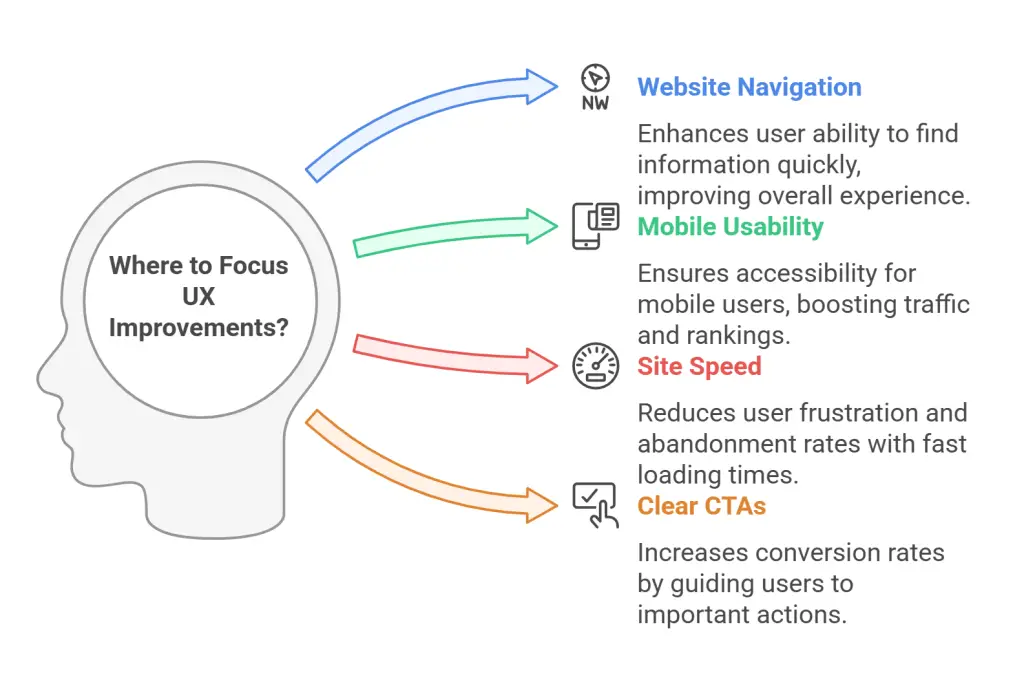
When to Conduct UX Audits?
A UX audit is a comprehensive review of your website or app’s user experience. It involves analyzing user behavior, identifying pain points, and making recommendations for improvement. But how often should you conduct a UX audit?
For small businesses, conducting a UX audit every six months is a good rule of thumb. This allows you to stay ahead of potential issues and keep the user experience fresh and engaging. Additionally, you should perform a UX audit whenever you notice a significant drop in conversion rates, an increase in bounce rates, or receive negative feedback from users.
It’s also a good idea to conduct a UX audit after major updates or redesigns to ensure that the changes you’ve made have a positive impact on the user experience.
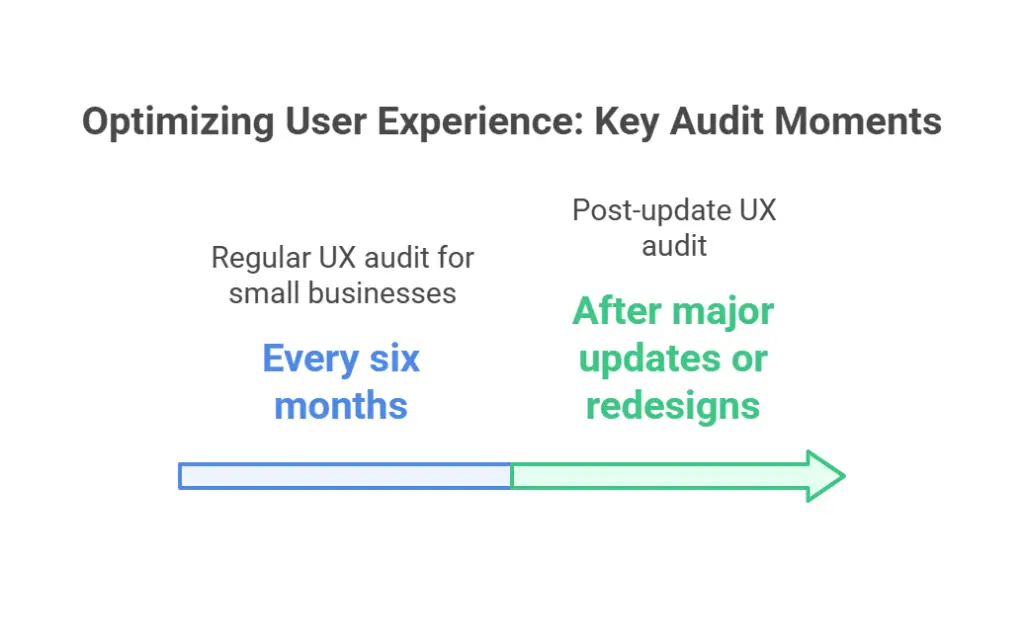
Budget-Friendly UX Design Tips
Now that we’ve covered the importance of UX design and the areas where you can make improvements, let’s dive into some budget-friendly strategies to help you enhance your user experience without breaking the bank.
1. Leverage Free UX Tools
There are plenty of free or low-cost tools available that can help you improve your UX design. Here are a few to get you started:
- Google Analytics: Analyze user behavior, identify high-exit pages, and discover where users are dropping off in the conversion funnel.
- Hotjar: Provides heatmaps and session recordings that allow you to see exactly how users interact with your site.
- Crazy Egg: Offers visual insights into where users click, scroll, and move on your website.
- Google PageSpeed Insights: Tests your website’s speed and provides recommendations for improvement.
These tools provide valuable insights that can guide your UX optimization efforts without the need for expensive consultants or designers.
2. Conduct User Testing
You don’t need a huge budget to conduct user testing. Start by asking friends, family, or even loyal customers to test your website or app. Give them specific tasks, such as finding a product or completing a purchase, and observe their interactions. Ask them about any challenges they encountered and how the experience could be improved.
You can also use platforms like UserTesting or Lookback to gather feedback from real users at a fraction of the cost of traditional UX research.
3. Prioritize the Most Impactful Changes
When it comes to UX design on a budget, it’s essential to focus on changes that will have the most significant impact. Start by addressing the most critical issues, such as slow load times, confusing navigation, or poorly optimized mobile pages. These are the pain points that are most likely to drive users away, so fixing them should be your top priority.
Once you’ve tackled the major issues, you can move on to smaller, incremental improvements, such as refining your CTA language or adding microinteractions to enhance the user experience.
4. Streamline Your Forms
Forms are a common source of frustration for users, especially if they’re too long or complicated. Simplify your forms by asking for only the essential information. For example, if you’re collecting customer emails, you don’t need to ask for their phone number, address, or other details.
Use tools like Typeform or Google Forms to create user-friendly, responsive forms that are easy to fill out on both desktop and mobile devices.
5. Embrace Minimalism
A minimalist design approach can be both cost-effective and user-friendly. By reducing clutter and focusing on the essentials, you can create a cleaner, more intuitive user experience. This not only enhances usability but can also reduce the need for expensive design elements or custom coding.
Focus on clear typography, ample white space, and simple navigation to guide users through your site effortlessly.
6. DIY UX Audits
Conducting a DIY UX audit is a budget-friendly way to identify issues and make improvements. Start by walking through your website or app as if you were a new user. Take note of any areas where the experience feels clunky, confusing, or frustrating.
Next, analyze key metrics like bounce rates, time on page, and conversion rates using Google Analytics. Compare these metrics across different pages and devices to identify any patterns or issues that need attention.
Finally, use free tools like Google Lighthouse or WAVE (Web Accessibility Evaluation Tool) to assess your site’s performance, accessibility, and best practices.
7. Collaborate with Freelancers
If you don’t have an in-house design team, consider collaborating with freelancers or UX specialists on platforms like Upwork, Fiverr, or 99designs. Freelancers can offer expert insights and improvements at a fraction of the cost of hiring a full-time designer. Be sure to review portfolios and testimonials to find a freelancer whose style and experience match your needs.
8. Utilize UX Design Templates
If you’re not a design expert, using pre-built UX templates can save time and money. Platforms like ThemeForest and Envato Elements offer a wide range of website and app templates designed with UX best practices in mind. These templates are affordable, customizable, and often come with built-in features like responsive design and optimized navigation.
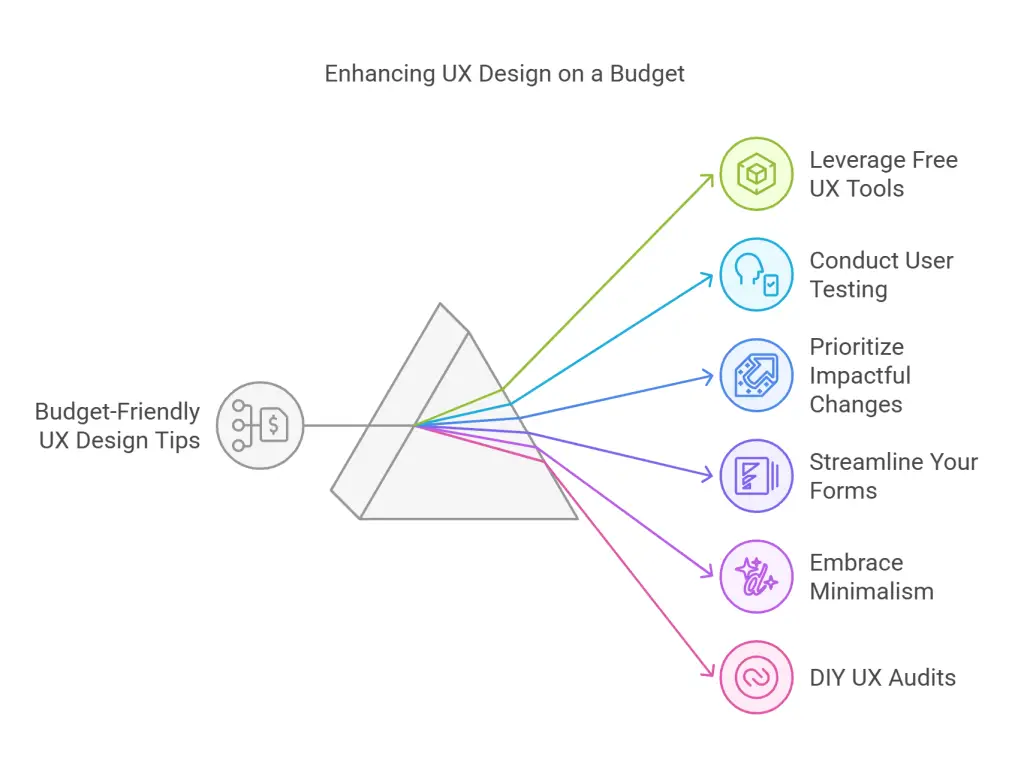
Overcoming Common UX Challenges for Small Businesses
As a small business owner, you may face unique challenges when it comes to UX design. Here’s how to overcome some of the most common hurdles:
1. Limited Budget
It’s possible to create a great user experience without spending a fortune. Focus on free tools, DIY audits, and incremental changes that can make a big impact. Prioritize essential improvements and invest in budget-friendly options like freelancers or pre-built templates when necessary.
2. Lack of Technical Expertise
You don’t need to be a design expert to improve your UX. Leverage user-friendly tools and templates, and seek feedback from real users to guide your decisions. If you do need technical help, hiring a freelancer for specific tasks can provide expert assistance without the overhead costs of a full-time hire.
3. Time Constraints
Improving UX doesn’t have to be a time-consuming process. Focus on small, manageable changes that can be implemented quickly. Even spending just a few hours a month on UX improvements can yield significant benefits over time.
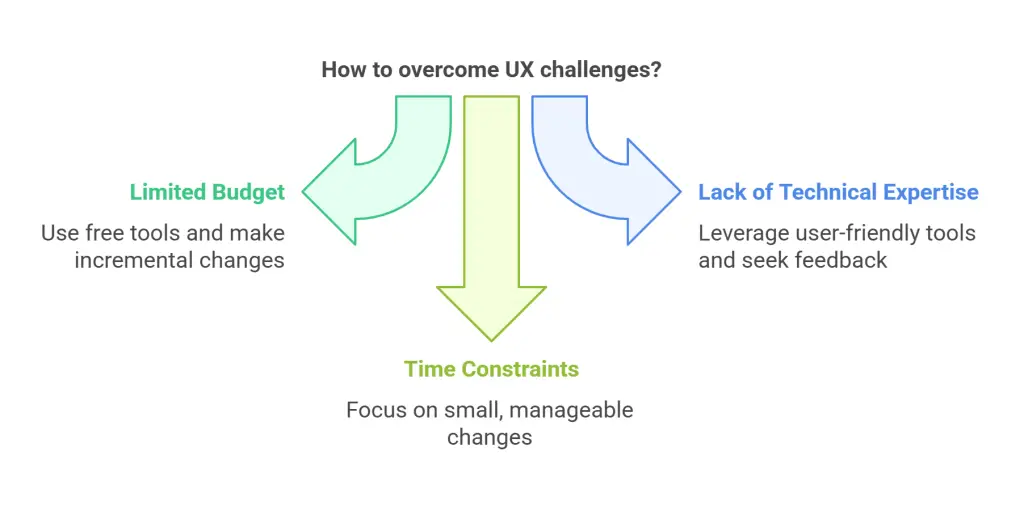
Conclusion: Investing in UX Design is Investing in Your Business
User Experience (UX) design is not just a luxury for large companies with deep pockets—it’s a crucial component of success for small businesses, too. By focusing on key areas like website navigation, mobile usability, and site speed, and by using budget-friendly tools and strategies, you can significantly enhance the user experience without stretching your resources.
Remember, improving UX is an ongoing process. Conduct regular UX audits, prioritize the most impactful changes, and continually seek feedback from your users. By investing time and effort into UX design, you’re not only improving your customers’ experiences but also boosting your brand’s reputation, increasing customer loyalty, and ultimately driving more conversions.