Small businesses face the challenge of converting website visitors into paying customers. For many businesses, the majority of visitors leave their site without completing a desired action, such as making a purchase or filling out a contact form. This is where remarketing becomes an invaluable tool. By targeting past visitors, remarketing helps businesses reconnect with these potential customers, encouraging them to return and complete their initial actions. In this comprehensive guide, we’ll delve into the importance of remarketing, strategies for re-engaging lost customers, and actionable steps to implement effective remarketing campaigns.
What is Remarketing?
Remarketing is a digital marketing strategy that enables businesses to re-engage people who have previously visited their website or interacted with their content but did not take a specific action, such as completing a purchase, signing up for a newsletter, or requesting more information. Through remarketing, businesses can serve targeted ads to these users as they browse other websites, use social media platforms, or watch videos online, keeping the brand or product top of mind and encouraging them to return to the site to complete the desired action.
Remarketing works by placing a small piece of code, called a tracking pixel or cookie, on a user’s browser when they visit your website. This code allows the remarketing platform (such as Google Ads or Facebook Ads) to identify and target those users with relevant ads as they continue their online journey. These ads are tailored to their previous behavior, such as the products they viewed or the pages they visited, making the messaging highly relevant and personalized.
Types of Remarketing
There are several types of remarketing, each designed to re-engage users at different stages of the customer journey:
- Standard Remarketing: Ads are shown to past visitors as they browse other websites and apps within the Google Display Network or on social media platforms like Facebook.
- Dynamic Remarketing: This advanced form of remarketing shows personalized ads to users based on the specific products or services they viewed on your website.
- Email Remarketing: Businesses can remarket to users who have provided their email addresses by sending targeted email campaigns with personalized offers or reminders.
- Video Remarketing: Video remarketing targets users who have interacted with your YouTube channel or watched your videos, showing them relevant ads on YouTube or the Google Display Network.
- Search Remarketing (RLSA): Remarketing Lists for Search Ads (RLSA) allows you to target users who have previously visited your website when they perform a relevant search on Google. This allows you to bid higher or show more tailored ads to these users.
- Social Media Remarketing: Ads are displayed to users on platforms like Facebook, Instagram, or LinkedIn after they’ve engaged with your website or social media content.
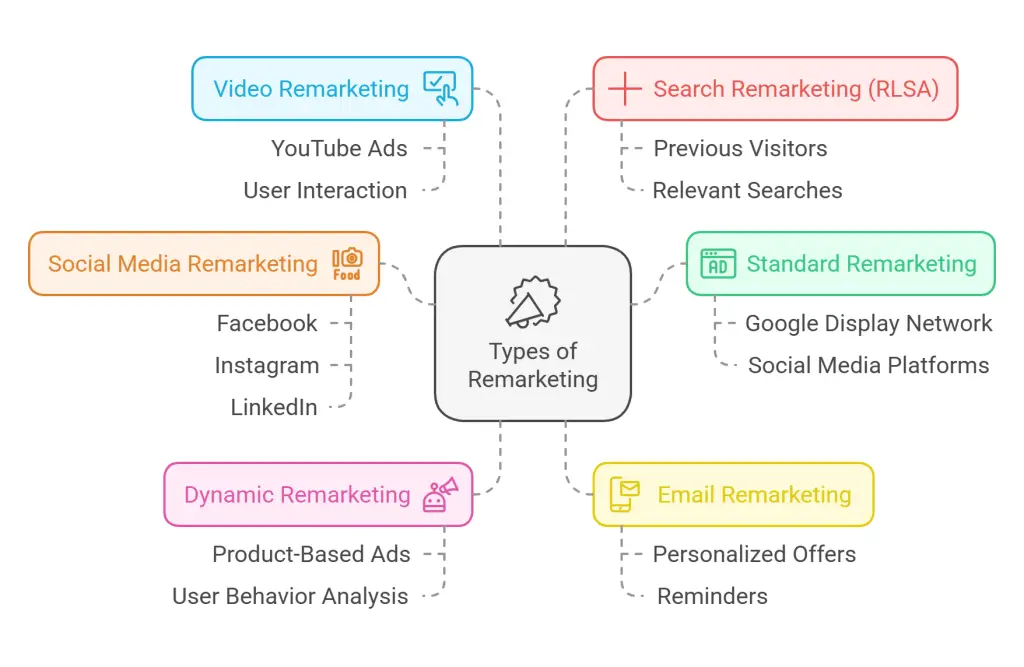
Why is Remarketing Important for Small Businesses?
Remarketing offers numerous benefits for small businesses that are looking to maximize their marketing efforts and increase conversions. With limited budgets and resources, small businesses must focus on marketing strategies that deliver high ROI. Here’s why remarketing is especially important for small businesses:
1. Increased Conversions
Most website visitors don’t convert on their first visit. According to research, the average conversion rate across industries is less than 2%, which means that more than 98% of visitors leave without taking action.1 Remarketing provides businesses with a second (and often more effective) chance to convert these visitors by serving them personalized ads that remind them of their initial interest.
For example, if a visitor browses a local clothing store’s website but leaves without making a purchase, a remarketing ad could display the specific products they viewed or offer a discount on their next order, encouraging them to return and complete the purchase.
2. Cost-Effective Marketing
Remarketing is highly cost-effective because it focuses on users who have already shown interest in your brand. Instead of casting a wide net to attract new visitors, you can use your marketing budget to target people who are more likely to convert because they’ve already engaged with your website or content. Remarketing campaigns typically have a lower cost-per-click (CPC) and higher conversion rates compared to other types of advertising2, making them an efficient use of resources for small businesses.
3. Brand Recall and Awareness
Even if a visitor doesn’t take immediate action, remarketing ensures that your brand stays top of mind as they continue to browse other websites or use social media. This repeated exposure to your brand helps build familiarity and trust, increasing the likelihood that the user will return when they are ready to make a decision.
4. Targeted and Personalized Messaging
One of the key advantages of remarketing is the ability to deliver highly relevant and personalized ads based on the user’s previous behavior. This level of customization makes your ads more engaging and appealing to potential customers. For example, a travel agency can display ads featuring the specific vacation destinations a user explored on their site, or an e-commerce store can offer a reminder of the items left in a shopping cart.
5. Improved Customer Retention
Remarketing isn’t only useful for converting first-time visitors—it can also help retain existing customers. By targeting customers who have previously made a purchase or signed up for a service, small businesses can encourage repeat business by offering personalized recommendations, discounts, or promotions.
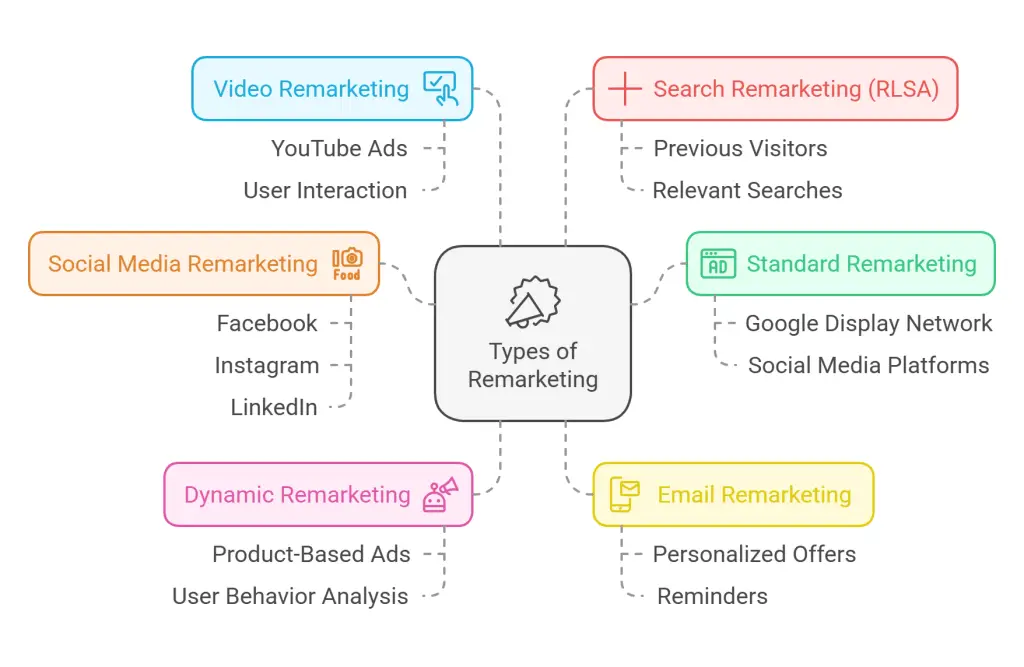
Where to Focus Your Remarketing Efforts?
For small businesses looking to launch a remarketing campaign, it’s important to focus efforts on the right platforms and strategies to reach previous visitors effectively. Here are some key areas to prioritize:
1. Google Ads Remarketing
Google Ads offers robust remarketing capabilities through both display and search networks. Google’s Display Network allows you to reach users as they browse over 2 million websites, apps, and videos. This network includes popular sites like YouTube, Gmail, and Google Partner sites, giving you a broad reach to recapture your audience’s attention.
Search Network Remarketing is also highly effective, particularly for small businesses targeting users who have already searched for products or services similar to yours. With Remarketing Lists for Search Ads (RLSA), you can bid on these users’ search queries to ensure your ad appears when they search again for related terms, increasing the likelihood of conversion.
2. Facebook and Instagram Remarketing
Facebook and Instagram are powerful platforms for small businesses to reach and engage previous visitors. With over 3 billion active users between them, these social platforms offer unparalleled targeting options, allowing you to display remarketing ads directly in users’ feeds based on their past website interactions.
Facebook Pixel, a tracking code placed on your website, enables you to retarget visitors with personalized ads as they scroll through their feeds. You can also create Custom Audiences based on website traffic, targeting people who visited specific pages or took certain actions, such as viewing a product but not completing the checkout process.
Instagram, as a visually driven platform, is particularly effective for showcasing product images, promotions, or video content, making it an ideal remarketing tool for e-commerce and lifestyle businesses.
3. YouTube Remarketing
Video content has the power to captivate and engage users in ways that text and image ads cannot. With YouTube Remarketing, small businesses can re-engage visitors by showing video ads to users who have previously interacted with their website or YouTube channel. For example, if someone watched a tutorial video about a product but didn’t make a purchase, you can serve them follow-up ads featuring product reviews, testimonials, or special offers to drive conversions.
4. Email Remarketing
If your small business collects email addresses from visitors through sign-ups, newsletter subscriptions, or purchases, email remarketing is an excellent strategy for re-engaging customers. Personalized emails can serve as reminders, special offers, or invitations to return to your website and complete a transaction. You can send automated emails to users who abandoned their shopping carts, offering a discount or limited-time offer to entice them to finalize their purchase.
5. LinkedIn Remarketing
For small businesses that operate in the B2B space, LinkedIn is an invaluable platform for reaching decision-makers and professionals. With LinkedIn Remarketing, you can target users who have visited your website or engaged with your LinkedIn content, delivering ads that align with their previous interactions. This is particularly useful for promoting whitepapers, webinars, or B2B products and services that require a longer sales cycle.
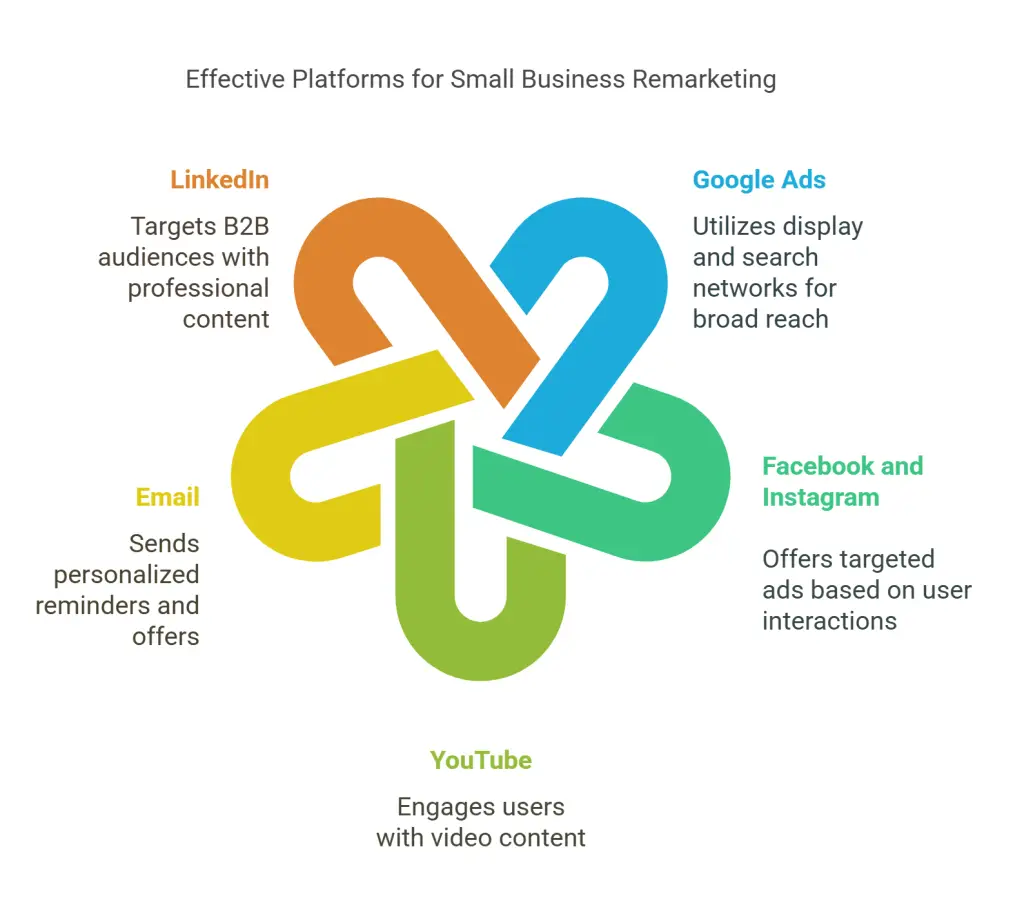
When to Launch and Optimize Remarketing Campaigns?
Timing is critical when it comes to launching and optimizing your remarketing campaigns. Remarketing works best when the ads are served shortly after the user’s initial visit, while your brand or product is still fresh in their mind. Here are some key considerations for when to launch and optimize your campaigns:
1. Immediately After Website Visit
The best time to launch a remarketing campaign is shortly after a user leaves your website without converting. Ads should appear within 1 to 3 days of the user’s visit to maintain brand recall and capitalize on their interest3. The faster you re-engage with potential customers, the more likely you are to convert them.
2. After Cart Abandonment
For e-commerce businesses, cart abandonment is a common issue, with around 70% of online shoppers leaving their cart before completing a purchase. Launching a remarketing campaign immediately after cart abandonment can be highly effective in driving those users back to complete their purchases. Offer an incentive, such as a discount or free shipping, to encourage them to return.
3. During Key Sales Periods
Remarketing is particularly effective during major sales periods, such as Black Friday, Cyber Monday, or holiday shopping seasons. Small businesses can create time-sensitive remarketing campaigns that remind users of limited-time offers or seasonal promotions, creating a sense of urgency and driving conversions.
4. Optimizing Campaigns Based on Performance
Once your remarketing campaigns are live, it’s important to monitor their performance and make adjustments as needed. Look at key metrics such as click-through rates (CTR), conversion rates, and cost-per-click (CPC) to determine which ads are performing well and which need optimization. Adjust your targeting, ad copy, or bidding strategy to improve performance over time.
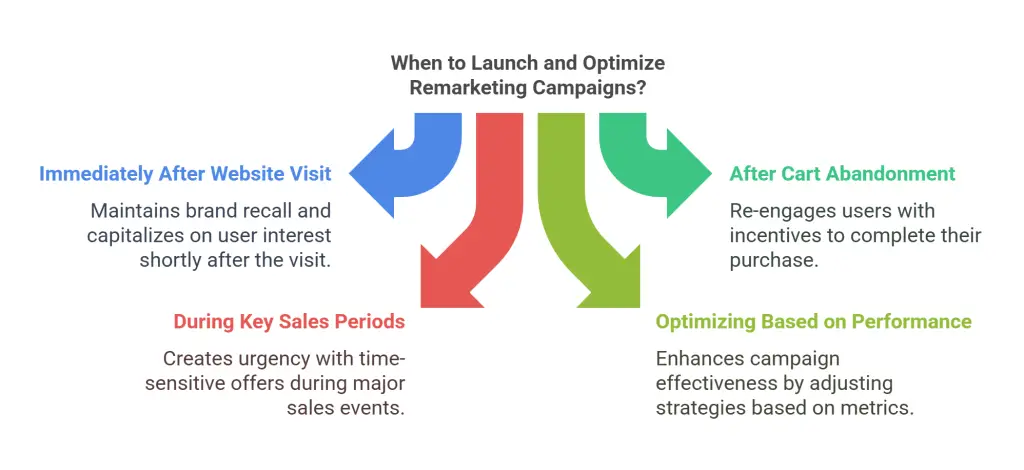
Steps to Implement Effective Remarketing Strategies
Now that we’ve covered the basics of remarketing, let’s dive into the step-by-step process of creating and managing successful remarketing campaigns:
1. Set Clear Goals
Before launching a remarketing campaign, define what you want to achieve. Are you looking to increase sales, generate leads, or drive sign-ups? Your goals will influence your targeting, messaging, and the platforms you choose to use. For example, if your goal is to recover abandoned carts, you might focus on e-commerce remarketing through dynamic ads that showcase the specific products users left in their cart.
2. Install Remarketing Tags or Pixels
To start tracking website visitors for remarketing purposes, you’ll need to install a remarketing tag or pixel on your website. Most platforms, including Google Ads and Facebook, offer easy-to-use tracking codes that you can add to your website’s code or integrate via Google Tag Manager. Once the pixel is installed, it will begin collecting data on visitors and their actions, enabling you to build remarketing audiences.
3. Segment Your Audience
Not all visitors to your website are the same, so it’s important to segment your audience based on their behavior. For example, you can create separate remarketing lists for users who viewed specific product pages, those who added items to their cart but didn’t purchase, and those who completed a purchase. By segmenting your audience, you can deliver more personalized and relevant ads, increasing the likelihood of re-engagement.
4. Create Compelling Ad Copy and Creative
The success of your remarketing campaign depends heavily on the quality of your ad copy and creativity. Your ads should be attention-grabbing, relevant to the user’s previous interaction, and include a clear call-to-action (CTA). For example, an ad targeting users who abandoned their shopping cart could include messaging like, “Don’t forget your items! Complete your purchase now and get 10% off.”
Dynamic ads, which automatically display the specific products users viewed, are particularly effective for e-commerce businesses. These ads remind users of the exact items they are interested in, making it easier for them to return and complete their purchases.
5. Set Frequency Caps
While it’s important to stay top of mind, bombarding users with too many ads can lead to ad fatigue and negative perceptions of your brand. To avoid this, set frequency caps on your remarketing campaigns, limiting the number of times a user sees your ads each day or week. A good rule of thumb is to show ads between 3 to 7 times per week to maintain visibility without overwhelming the user4.
6. Use Exclusions to Avoid Overlapping Audiences
Excluding certain audiences from your remarketing campaigns can help you avoid wasting ad spend and prevent overlapping ads. For example, if someone has already completed a purchase, you can exclude them from seeing further ads for that product. Similarly, if you’re running different campaigns for different stages of the buyer’s journey, use audience exclusions to ensure users only see the most relevant ads based on their behavior.
7. Monitor and Optimize Performance
Once your campaigns are live, regularly monitor their performance and make adjustments as needed. Use platform analytics tools to track key metrics such as CTR, conversion rate, CPC, and return on ad spend (ROAS). If certain ads or audiences aren’t performing well, experiment with different ad copy, targeting options, or bidding strategies to improve results.

8. Test and Refine Your Campaigns
Testing is a critical component of any successful remarketing campaign. A/B tests different versions of your ads, including headlines, images, CTAs, and offers, to determine what resonates best with your audience. Over time, you’ll be able to refine your campaigns based on the data and create more effective ads that drive conversions.
Conclusion
Remarketing is a powerful strategy that allows small businesses to re-engage lost customers and increase conversions by targeting past visitors with personalized ads. By focusing on the right platforms, optimizing the timing of your campaigns, and implementing effective strategies, you can create remarketing campaigns that deliver high ROI and drive meaningful business results.
Remember, the key to successful remarketing is persistence and relevance. Stay top of mind with your audience, but ensure your ads provide value and address their needs. With careful planning, segmentation, and optimization, remarketing can become one of the most effective tools in your digital marketing arsenal.
Frequently Asked Questions
What is remarketing, and how does it work?
Remarketing is a strategy that targets users who previously visited a website but didn’t complete a desired action. By using tracking pixels or cookies, businesses can show personalized ads across other sites or social media platforms to encourage users to return and convert.
How can small businesses implement remarketing effectively?
Small businesses can use tracking codes from platforms like Google Ads or Facebook Ads to identify past visitors. By segmenting audiences based on behavior and showing tailored ads, they can stay top of mind and improve conversion rates while optimizing ad spend.
What is dynamic remarketing, and why is it beneficial?
Dynamic remarketing displays personalized ads based on the specific products or services a user viewed on a website. This approach increases ad relevance, making it more likely that potential customers will return and complete their purchase or desired action.
How do Remarketing Lists for Search Ads (RLSA) enhance campaigns?
RLSA allows businesses to target past visitors when they search relevant keywords on Google. By adjusting bids or showing specific ads to these users, businesses can improve conversion rates by reaching an audience already familiar with their brand.
Why is remarketing important for increasing conversions?
Remarketing helps businesses reconnect with interested users, improving conversion rates and return on investment. By targeting those who have already engaged with a website, businesses can reinforce brand awareness and drive more sales efficiently.
Further Reading
Wikipedia. “Site Retargeting.” https://en.wikipedia.org/wiki/Site_retargeting.
Dave Chaffey, “How to Successfully Remarket to Past Customers,” Smart Insights, last modified March 2024, https://www.smartinsights.com/customer-engagement/successfully-remarket-past-customers/. Accessed March 9, 2025.
Daryl Mander, “Bring Back Lost Customers: 6 Advanced Retargeting Strategies,” LinkedIn Pulse, last modified February 2024, https://www.linkedin.com/pulse/bring-back-lost-customers-6-advanced-retargeting-daryl-mander-c9nnc/. Accessed March 9, 2025.
Jason Wardrop, “Retargeting Ads Tutorial (Facebook & Google Ads),” YouTube, uploaded September 6, 2023, https://www.youtube.com/watch?v=C1YLpPVIi90. Accessed March 9, 2025.
Perry Belcher, “The Retargeting Ads Strategy That Works,” YouTube, uploaded July 18, 2023, https://www.youtube.com/watch?v=T92KL7Kw620. Accessed March 9, 2025.
Marketing 360, “Facebook Retargeting Ads Strategy,” YouTube, uploaded October 10, 2022, https://www.youtube.com/watch?v=-KjeI0Gdxhg. Accessed March 9, 2025.
Adam Erhart, “Retargeting Ads: How to WIN With Smart Retargeting,” YouTube, uploaded May 22, 2023, https://www.youtube.com/watch?v=AxiMuXls7RQ. Accessed March 9, 2025.







